Green Card Photo Checker
Photo Validator for the American lottery application
Diversity Visa Lottery Photo Checker
America's lottery image test site: Check the lotteries image 2024 – 2025 – 2026

Green Card Photo Validator | Diversity Visa Lottery Photo Checker
What are the specifications of the images in the green card
1- It must have a white background:
- Any colored background the applicant will be disqualified immediately ،
- It should be clear where the ears are perfectly clear and the eyes perfectly clear ،
- Do not wear any sunglasses or medical glasses that obscure the features of the eyes,
- And if you violate the requirement, the applicant will be disqualified immediately.
2- The applicant's face should be completely directed to the camera:
- The two sides of the face of the applicant should be very clearly visible،
- Covering the head with headgear is allowed only for religious reasons
- The person should be neutral, that is, stay away from expressions such as laughter or others.
3- The normal image :
- Is scanned with a 150 dpi scanner,
- The image file size should not exceed 62 KB,
- And the image file should be saved with a JPEG extension.
How to Register for the Canadian Express Entry Immigration Program
Immigrate to Canada through the Canadian Express Entry program
How to calculate your Canada Skilled Immigration Points
Immigrate to Canada through the Canadian Express Entry program
How to calculate your Canada Skilled Immigration Points
4- The digital image :
- Must capture the digital image and the file must be saved with the JPEG extension,
- It must be 600 pixels × 600 pixels in size and must not exceed 1200 pixels × 1200 pixels, and must be in the form of a square, that is, the length must equal the width.
- The file size should not exceed 256 KB,
You can find other details on the official website
How to Check Your Photo for the Green Card Lottery Application
Step 1:
Enter on the site :

Step 2:
Upload the image from your computer

Step 3
- Wait for the image to load

- All these conditions must be met in your photo
- If there is a condition that is not available, you must re-upload a photo that meets all the conditions

Step 4:
- Answer the questions appropriately
- Do the eyes appear inside the red zone

Step 5:
- Place the horizontal green line at the highest point of the head
- Then notice and answer whether the chin is in the green area yes or no

Step 6:
- Answer the questions as shown in the picture and then
- Click on the button: finish now

Finally:
- Congratulation your photo has passed the test of the green card photo checker

- How to Register for the Canadian Express Entry Immigration Program
- Immigrate to Canada through the Canadian Express Entry Program
- Schengen Visa - Fees - Steps & Requirements
- Top 7 in-demand jobs in Canada in 2023
- Qatar-Visa Requirements
- 10 best jobs in Canada in 2023
- How To Find Green Card DV Lottery Results
- How to Recover Dv Lottery Registration Code
- Green Card Photo Validator | Diversity Visa Lottery Photo Checker
- How to Register for the American lottery Green Card
- Requirements of The America Lottery Green Card
- American Green Card Lottery: Answers & Steps to Register for Green Card Visa
- Immigration To Turkey
- Immigration To China
- Immigration To South Korea
- Immigration To Spain
- UK Immigration | Immigration To Britain
- Immigration To Australia: 12 Things To Consider
- Immigration To Germany
- Immigration To Canada
- Immigration to America | US Visa Types
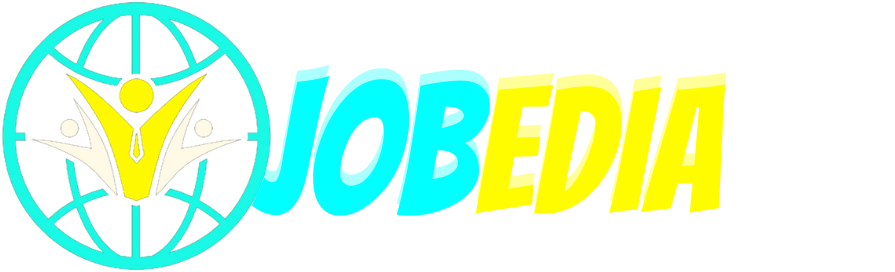
Comments
Post a Comment